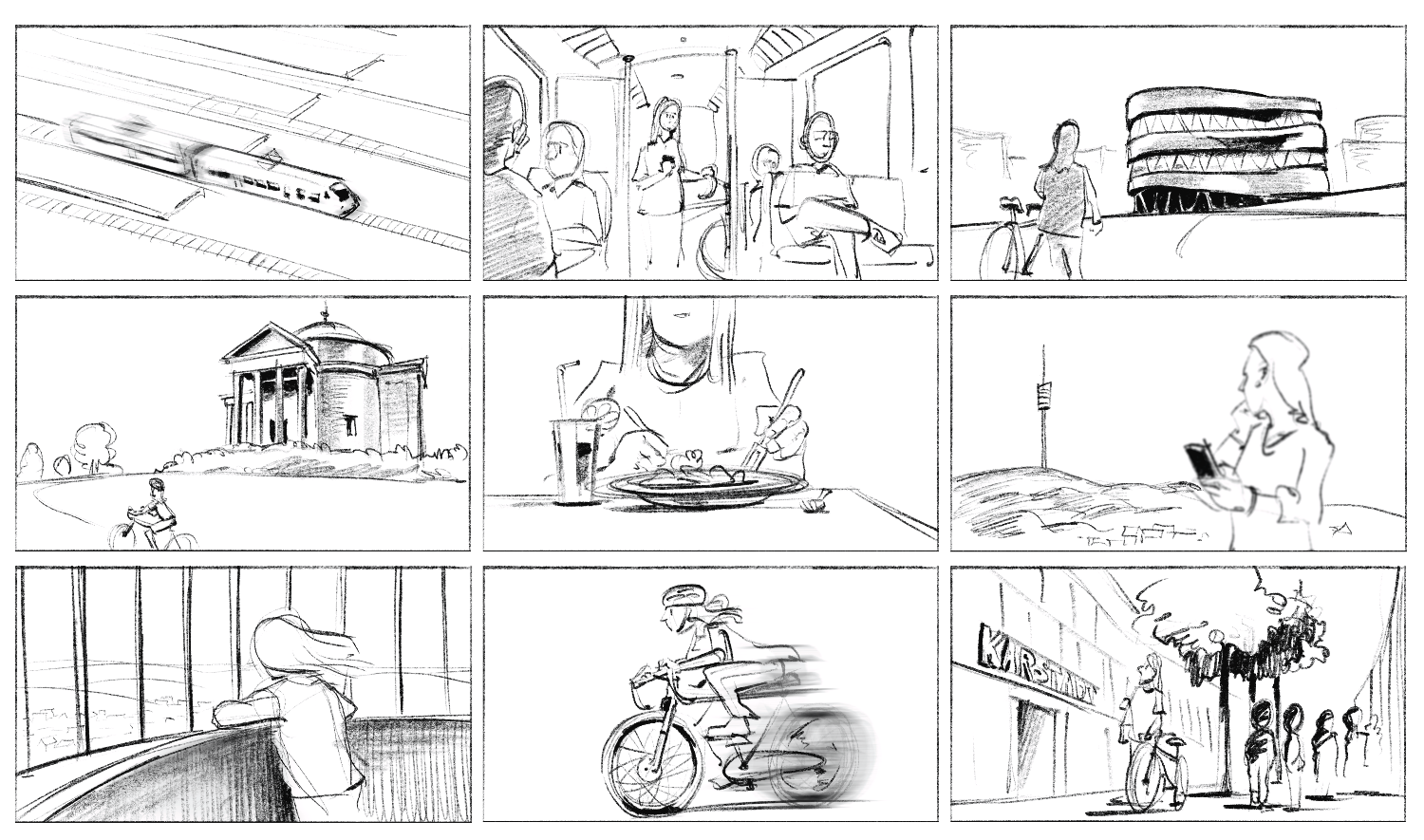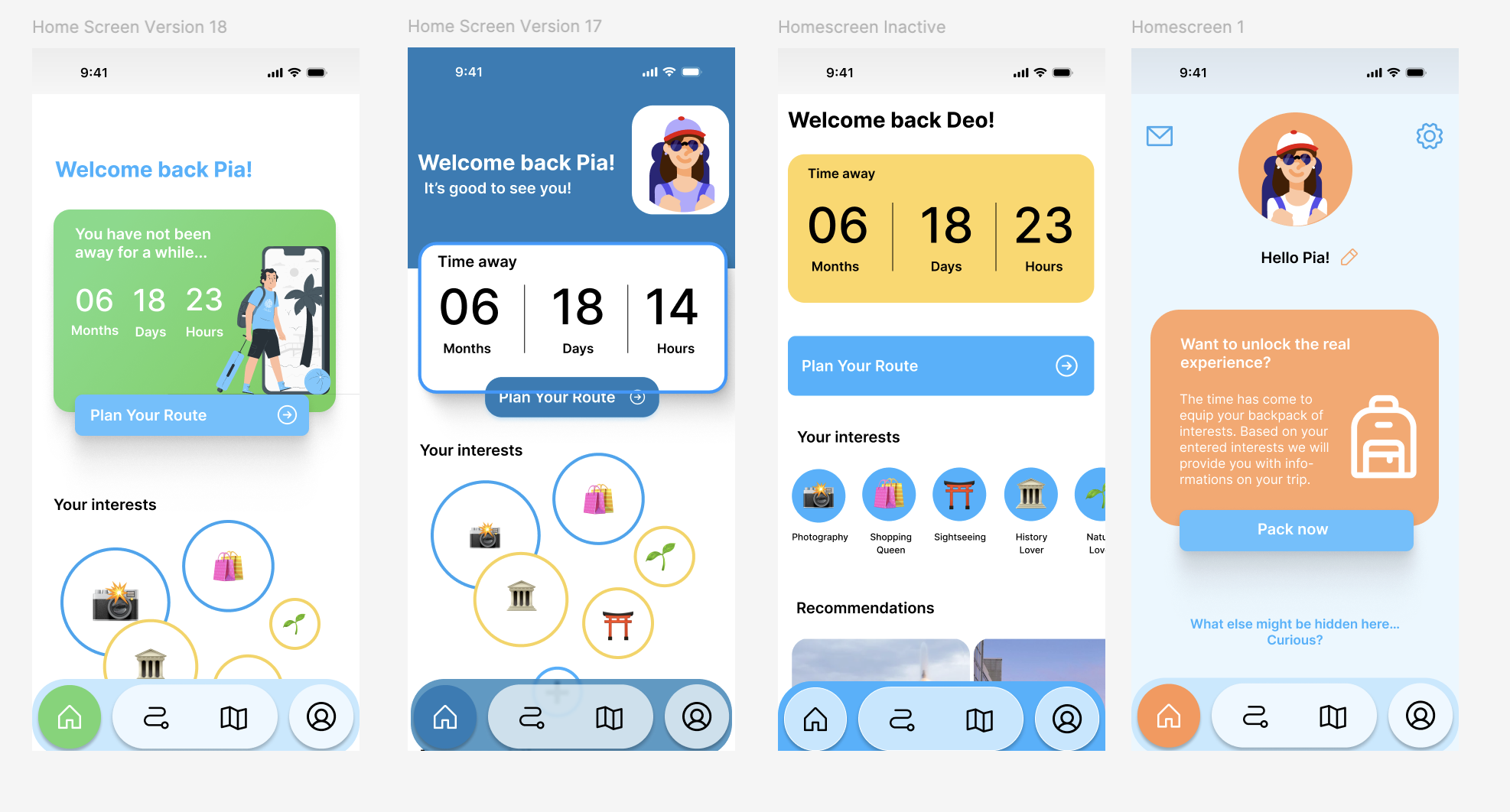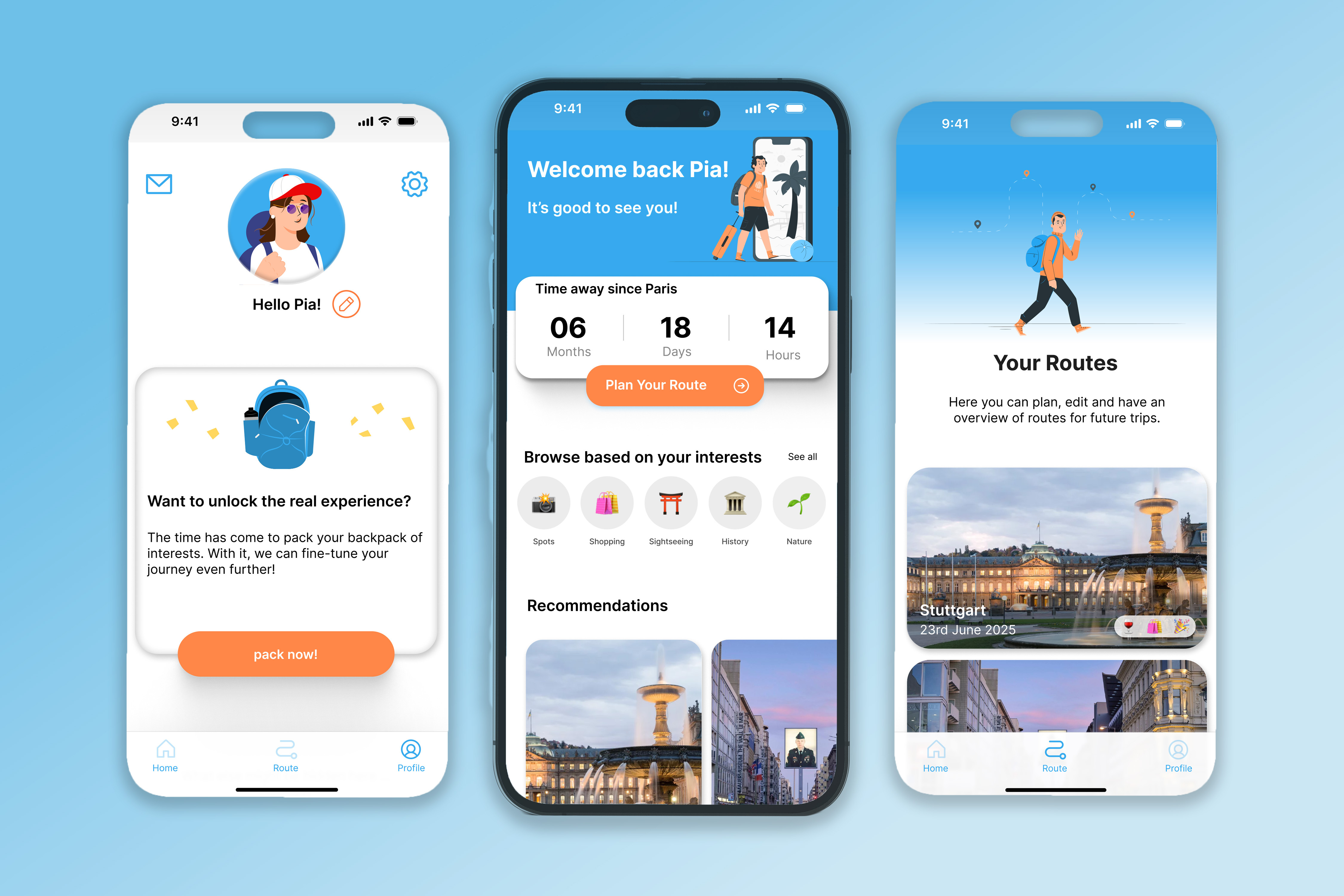Planaday was born from the common frustration of organizing day trips. People often find the process overwhelming due to a lack of experience, past negative experiences, or the sheer stress of planning. The goal was to provide a supportive digital tool that makes planning simple, engaging, and stress-free.
Our solution was to combine a user-centered approach with an intuitive and dynamic interface. The app transforms trip planning into an enjoyable and accessible experience, helping users create their perfect day with confidence.